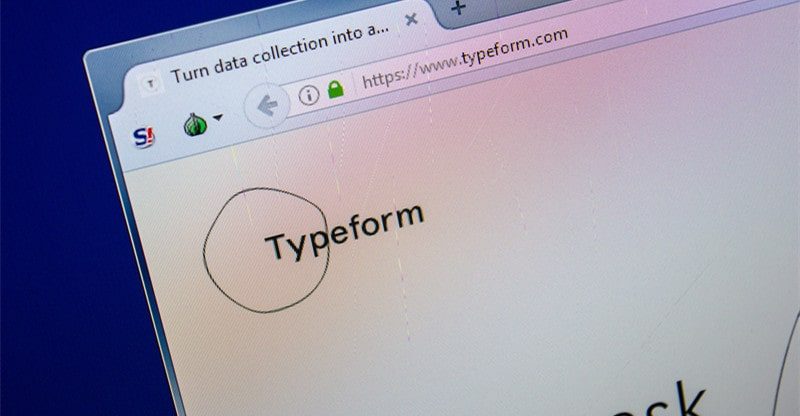15 Best Typeform Alternatives to Check out in 2023 (Free & Paid)
Utilizing technology and keeping up with innovations are very necessary and important for almost all business areas. One of the biggest reasons for this is the increase in internet usage day by day. Online forms and surveys also support the further growth of these business areas in many ways.
There are many tools for creating forms and surveys online, and one of them is Typeform. Typeform is a platform where people can create surveys, forms, and quizzes on many different topics based on their various needs. However, there are other form builders that can be alternatives to Typeform. In this article, you will learn about the prominent features and prices of 15 different Typeform alternatives.
What is Typeform?
Typeform is a tool that allows users to create forms, surveys, and quizzes. People from many business areas can use Typeform, but it is more likely to be used by businesses that attach importance to digital marketing. It can be preferred for important tasks such as getting to know potential customers or measuring customer satisfaction. Typeform’s prices are as follows:
- Basic: 29 USD monthly
- Plus: 59 USD monthly
- Business: 99 USD monthly
Although Typeform is a tool loved by many, it also has some downsides. Although Typeform offers its users a free plan, many advanced features are not available in this plan. For example, these include a calculator, payment collection, and many third-party integrations. That’s why people want to turn to Typeform alternatives.
15 Best Typeform Alternatives
Forms, surveys, and quizzes are used by many professional groups to get better results and improve their work. For this reason, many different tools have emerged with which people can create these forms and surveys. Typeform is one of these tools and there are other tools that can be alternatives to Typeform in many different aspects such as features, pricing, and design options.
1. forms.app
forms.app is one of the first tools to be a Typeform alternative. With forms.app, users can create online surveys, forms, and quizzes for free without having to write a single line of code. Additionally, users can use almost all the advanced features of forms.app even on its free plan. The prominent features and pricing system of forms.app are as follows:
Highlights:
- With the calculator feature, people can give a value to the questions and evaluate the scores.
- By using conditional logic, users can avoid unnecessary questions.
- There is a mobile application.
- Thanks to the e-signature, users can create legally binding forms.
- There is no fee while collecting payments.
- It offers more than +500 ready-made templates.
- With many third-party integrations, users can automate their forms, surveys, and quizzes.
forms.app pricing:
forms.app has a free forever plan that’s why it has no free trial and it has 3 paid plans.
- Free plan: Yes
- Free Trial: No
- Basic Plan: 19 USD monthly
- Pro Plan: 29 USD monthly
- Premium Plan: 99 USD monthly
2. Google Forms
Google Forms is another tool that comes to mind when it comes to forms and surveys. Many people prefer to use Google Forms because it is completely free and accessible. However, it also has some downsides, especially in terms of features. The features of Google Forms are as follows:
Highlights:
- There are some integrations with other applications.
- It can be accessed from everywhere without an internet connection.
- It has limited ready-made templates.
- It is possible to add images to the questions.
Google Forms pricing:
With Google Forms, creating forms and surveys is free.
- Free plan: Yes
- Free Trial: No
- It is a completely free tool.
3. Formstack
Another Typeform alternative is Formstack. It is very easy to create surveys and forms on many different topics with Formstack. Formstack offers many advanced features to users, but in terms of price, it may not be very suitable for individual users or start-ups. Here are some highlights and the pricing system.
Highlights:
- With e-signature, users can collect signatures through forms and surveys
- It is mobile-friendly.
- It offers CSS and themes for advanced designing forms and surveys.
- Users can import or export their data easily.
Formstack pricing:
There are 5 different pricing systems under the names of forms, documents, sign, platform, and forms for salesforce. We will cover the prices in the forms section.
- Free plan: No
- Free trial: Yes
- Starter: 59 USD monthly
- Teams: 99 USD monthly
- Pro: 249 USD monthly
4. Jotform
One of the Typeform alternatives is Jotform. Jotform is a very popular tool and you can create online forms, surveys, and quizzes. Creating forms and surveys is very easy thanks to Jotform’s user-friendly interface and ready-made templates. Highlights and prices are as follows:
Highlights:
- With the drag-and-drop feature, users can create anything in no time.
- Importing/exporting data is easy.
- It offers conditional logic so people can go into detail about the questions
- Collecting payment is an easy way of starting E-commerce.
Jotform pricing:
Jotform has 3 paid membership plans and a free plan.
- Free plan: Yes
- Free trial: No
- Bronz: 39 USD monthly
- Silver: 49 USD monthly
- Gold: 129 USD monthly
5. Survio
One of the online survey software tools is Survio. With Survio, users can quickly create their surveys without wasting time thanks to ready-made templates without having to write a single line of code. Survio’s highlights and pricing system are as follows:
Highlights:
- It is GDPR compliant so it is safe to share data.
- It offers a wide range of question types.
- There are design options to look at better surveys.
- It creates mobile-friendly surveys.
Survio pricing:
There are two types of plans, named individual and team. Here are individual plan details:
- Free plan: Yes
- Free trial: No
- Mini: 28 USD monthly
- Standard: 60 USD monthly
- Plus: 109 USD monthly
6. QuestionPro
QuestionPro is one of the survey-based survey-maker tools in particular. With QuestionPro, you can create surveys on many different topics in a short time and get detailed analysis through reporting tools. Its prominent features and pricing system are as follows:
Highlights:
- With skip logic branching, it allows respondents to skip unnecessary questions.
- Users can add their brand logo.
- There are a lot of question types.
- It is possible to add images, video, and audio.
QuestionPro pricing:
There are three types of plans. One of them is a free plan and the others are paid plans.
- Free plan: Yes
- Free trial: Yes
- Advanced: 99 USD monthly
- Team Edition: Quote-based plan
7. SurveyMonkey
SurveyMonkey is another popular Typeform alternative that will improve your productivity. With SurveyMonkey, users can create forms or surveys on any topic without knowing how to write a single code. In addition, if you have any problems, you can get help via email. Other prominent features and prices are as follows:
Highlights:
- It offers advanced customization options.
- Users can import and export their results.
- With third-party integrations, users can automate their forms and surveys.
- People can collect payments.
SurveyMonkey pricing:
There are 3 types of paid plans and here are individual pricing plans:
- Free plan: Yes
- Free trial: No
- Advantage annual: 39 USD monthly (billed annually)
- Standard monthly: 99 USD monthly (billed monthly)
- Premier annual: 119 USD monthly (billed annually)
8. WPForms
Another Typeform alternative is WPForms. With WPForms, users can create professional-looking surveys and forms without having to write a single line of code. Thanks to the templates, it is very comfortable to create your forms quickly and easily. Highlights and pricing are as follows:
Highlights:
- Its forms and surveys are responsive and mobile-friendly.
- It has a drag-and-drop feature.
- Users can get instant notifications.
- Users can collect payments through forms.
WPForms pricing:
WPForms has neither a free plan nor a free trial but it guarantees a monetary refund if the user does not like it.
- Free plan: No
- Free trial: No
- Basic: 49.50 USD billed yearly
- Plus: 99.50 USD billed yearly
- Pro: 199.50 USD billed yearly
- Elite: 299.50 USD billed yearly
9. Microsoft Forms
In addition to being a world-renowned company, Microsoft also has a form-builder tool called Microsoft Forms. With Microsoft Forms, it is possible to create simple-looking forms without the need to know code. Its prominent features and pricing system are as follows:
Highlights:
- Users can easily integrate their forms and surveys with Microsoft’s own products.
- It has 3 ready-made templates
- When respondents submit surveys, forms, or quizzes, the results can be seen in real-time.
- It is possible to add images.
Microsoft Forms pricing:
Microsoft Forms is a free form builder for the ones who have Microsoft 365 account.
- Free plan: No
- Free trial: No
10. SurveyPlanet
Another Typeform alternative tool with which you can create professional surveys, forms, and quizzes thanks to its many advanced features is SurveyPlanet. With SurveyPlanet, it is very easy to create the form, survey, or quiz you need using ready-made templates. Highlights and prices are as follows:
Highlights:
- With SSL, users can create more secure forms, surveys, and quizzes.
- Sharing forms and surveys on social media are available.
- Users can create forms and surveys in more than 30 languages.
- With question branching, respondents avoid unneeded questions.
SurveyPlanet pricing:
SurveyPlanet offers a free forever plan and has only two paid membership types.
- Free plan: Yes
- Free trial: No
- Pro: 20 USD billed monthly
- Enterprise: 350 USD billed yearly
11. Zoho Forms
Another form builder that can be an alternative to Typeform is Zoho Forms. With Zoho Forms, you can create forms and surveys on many different topics and share them on your social media account. In addition, it provides detailed analysis and measures whether your form is successful or not. Highlights and prices are as follows:
Highlights:
- Users can collect payments through forms and surveys.
- There are more than 30 fields to create engaging forms and surveys.
- Thanks to skip logic, respondents only see the required questions.
- It offers email and SMS notifications to inform users.
Zoho Forms pricing:
Zoho Forms has 4 paid membership types and their prices differ according to the region.
- Free plan: Yes
- Free trial: No
- Basic: 12 USD monthly
- Standard: 30 USD monthly
- Professional: 60 USD monthly
- Premium: 110 USD monthly
12. SurveySparrow
Another form builder that can be an alternative to Typeform thanks to its advanced features is SurveySparrow. With SurveySparrow’s NPS software, you can turn your potential customers into promoters. Some of the prominent features and pricing systems are as follows.
Highlights:
- It is easy to embed your forms, surveys, or quizzes on a website.
- With advanced themes, users can create engaging forms and surveys.
- Users can collect payment via forms and surveys.
- Thanks to integrations, forms can be automated.
SurveySparrow pricing:
SurveySparrow’s pricing system depends on the number of responses and changes according to it.
- Free plan: Yes
- Free trial: No
- Basic: 39 USD monthly (billed quarterly)
- Premium: 59 USD monthly (billed quarterly)
13. Snap Surveys
With Snap Surveys, you can create surveys on many different topics without the need to know or write any code. Thanks to its advanced features, you can get detailed analysis and grow your business. Some highlights and pricing systems are as follows:
Highlights:
- Users can create multi-language surveys.
- It has certified data security.
- Thanks to detailed reports help to analyze surveys.
- Surveys can be conducted without an internet connection.
Snap Surveys pricing:
Snap Surveys has 4 types of paid membership types and there is no monthly payment plan.
- Free plan: No
- Free trial: Yes
- Corporate: 39 USD monthly (billed annually)
- Team: 73 USD monthly (billed annually)
- Researcher: 126 USD monthly (billed annually)
- Enterprise: Tailored for the users
14. Survicate
Another Typeform alternative is Survicate. Although Survicate has many advanced features, its main expertise is in feedback surveys. It is a more suitable survey maker for the use of large companies instead of startups. Highlights and prices are as follows:
Highlights:
- It has more than 25 third-party integrations.
- Thanks to NPS, users can obtain new leads.
- With ready-made templates, users create their surveys in no time.
- It is easy to share surveys on social media.
Survicate pricing:
Survicate has 4 types of paid membership and its prices change according to currency.
- Free plan: Yes
- Free trial: No
- Feedback Starter: 99 USD monthly
- Advanced Researcher: 149 USD monthly
- Feedback Automation: 199 USD monthly
- Team Insights: 299 USD monthly
15. Cognito Forms
The last powerful form builder that can be an alternative to Typeform is Cognito Forms. Cognito Forms is a tool that helps you create powerful and professional forms in a short time without the need for a single code. Some key features and pricing systems are as follows:
Highlights:
- It is easy to obtain data collection and data management,
- Users can automate their forms and surveys with integrations.
- It is compliant with data privacy regulations.
- Users can collect payments.
Cognito Forms pricing:
Cognito Forms offers both free and paid plans. Also, it has a free trial of paid memberships.
- Free plan: Yes
- Free trial: Yes
- Pro: 15 USD monthly
- Team: 35 USD monthly
- Enterprise: 99 USD monthly
Which Typeform alternative is right for you?
We examined 15 different form builder tools that can be alternatives to Typeform in many different subjects. To understand which alternative best suits your needs, you must first determine your purpose. If you have a professional purpose, form creators that offer more advanced features will be more suitable for you.
For example, you can use free service tools such as Google Forms or Microsoft Forms for plain and simpler-looking forms. In addition, forms.app is suitable for any type of client as a form builder that offers all advanced features unlimitedly in its free plan.
Conclusion
As a result, although Typeform offers unique experiences to its customers, some shortcomings may lead users to seek alternatives. Users should first know their purpose and the features they are looking for. They should then choose the form builder tool that will fit their budget and give the best results.