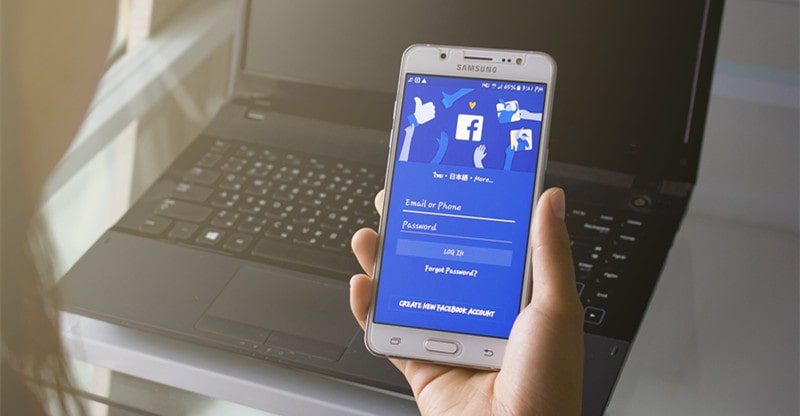The Hows and Whys of Building a Successful Facebook Video Ad Campaign
You’ve been working on your business’s outreach strategy for a long time, and now it’s time to take it to the next level. Well, creating marketing ads for Facebook can be the perfect tool you are looking for!
Facebook is the largest social network in the world, with almost 3 billion active users. This means a lot of eyeballs, which makes it an extremely effective platform for advertising and marketing your business through its own ads network.
Facebook ads give you a great way to reach people who are actively interested in what you have to offer. And, when you opt for video ads with content like quick commercials or video explainers, then you have a recipe for success.
But building a genuinely successful Facebook video ad campaign for your brand can be a little daunting, especially if you’re a newbie to the platform.
So how do you go about doing that? How do you create a video ad that hits the sweet spot? And what makes video Facebook ads so effective in the first place? This article is about to cover it all 😉
Why Opt for Facebook Ads?
The Facebook Ads platform gives you a great way to get the word out about your business, product, and services. The best part is that once you get the hang of it–it’s pretty easy and even affordable to use!
But before we get into the details, you need to understand why this is a platform you don’t want to sleep on:
1. Targeted Audiences:
Facebook has a very large user base, and leveraging that big pool of potential customers can only help your bottom line. Through its demographics feature, you can target age, gender, location, and even things like interests through the platform. This feature also gets you noticed by people looking for something similar to what you’re offering, and that potential increase in exposure can’t go understated.
2. Performance Analytics:
The performance analytics feature on Facebook ads helps you understand how effective each of your Facebook Ads campaigns is through real-time data. This enables you to understand what types of content are resonating with consumers, so you can double down on what works and iterate on better results.
3. Increased Reach:
Facebook Ads help businesses get more exposure for their products or services, but the best part is that these ads aren’t just limited to Facebook! Through the platform, you can decide if you want your ad to show up exclusively on Facebook feeds or if you want to target Instagram, which operates under the same umbrella.
You can even target select third-party websites!
Needless to say, when posting a Facebook ad, it only makes sense to go with video content since they’re markedly more engaging than text or image ads and allow you to showcase your products, services, and your brand in a way that captivates people.
But enough about whys for now. Let’s get right into the main reason you are here: leveraging different types of video content on the Facebook ads platform.
Types of Facebook Video Ads To Win Your Customers Over
We’ve spoken about why Facebook ads are powerful marketing tools in a general sense, but another thing that makes them stand out is their flexibility and the massive variety of options they put at your disposal.
So, how do you decide which is the best one for the strategy you have in mind? Well, it all depends on your marketing objective.
Let’s break down the core types of Facebook Ads and take a closer look at the goals each is better suited to fulfill, so you can pick exactly to meet your needs.
In-Stream Ads
In-stream ads are digital placements that feel like TV commercials. What does this mean? As the name suggests, this type of ad plays within a Facebook video that your audience is already watching. It can play before, during, or after the original video, depending on the placement you opt for.
Now, what makes this type of ad so effective is the fact that you can choose for it to be non-skippable. So, unless your audience is really not interested in continuing their original video, chances are that your ad will be watched from start to end–which means increased visibility.
Another thing that makes these ads stand out is that you, as an advertiser, can choose which type of video environment is suitable for your ad through Facebook Brand Safety Controls. A feature that prevents you from negatively impacting your brand image by featuring ads on videos you don’t want to be associated with your company and products.
Facebook In-Stream Ads Technical Specs:
• File type: MP4, MOV or GIF
• Duration: 5 to 10 minutes long, but 5-15 seconds recommended by Facebook
• Recommended Ratio: 16:9 or 1:1
• Resolution: 1080 x 1080 pixels
• Video captions: Optional but recommended
• Video sound: Optional, but strongly recommended
• Maximum file size: 4 GB
Feed Ads
When you choose to boost an existing post from your Facebook Business Page, it will appear as a video ad on Facebook feeds between organic content.
To put it simply, when someone taps on a video on Facebook and keeps scrolling through, Facebook will suggest additional videos to watch, and your ad will be among them.
This type of placement is a favorite among seasoned video production brands, as they let you garner a whole lot of views and impressions for your brand, maximizing your organic visibility as the ad will appear within feeds of people who might be interested in things similar to what you’re offering.
Facebook Feed Ads Technical Specs:
• File type: MP4.
• Duration: Three seconds to 30 minutes, but within 15 seconds recommended.
• Recommended Ratio: 16:9 or 1:1
• Resolution: 1080 x 1080 pixels
• File size: Between 75 KB and 200 MB.
• Codec format: H.264 or VP8.
• Frame rate: Less than 30 FPS (frames per second)
• Audio format: AAC or MPEG4.
• Audio size: Less than 64KHz.
• Video captions: must be in SRT format.
Slideshow Ads
These are lightweight ads that use sound, text, and motion to captivate your audience through a series of images in the form of a video. You can make use of your existing photos, stock images, and a wide range of music options.
Use this type of ad to highlight certain benefits of your business or product, tell a story, or even just show off the different products you have. You can simplify the most complex of topics by just using images within an easygoing narrative that’s meaningful enough to leave an impression on your audience.
The best part about slideshow ads is they’re super easy to make, so when you’re low on time or don’t have the capability of producing a more involved video ad, this is your next best choice.
Slideshow ads are also ideal for when you have a low budget for a campaign, as audience expectations are more tamed for this type of content. Despite all this, it has the most experiential benefits and tends to gain a lot of traction nonetheless!
Facebook Slideshow Ads Technical Specs:
• Number of images: Between 3 and 10.
• Pixels: 1280 X 720 pixels.
• Aspect ratio: 16:9, 1:1, or 2:3 (automatically crops to 1:1 if each image is a different size)
• Duration: Maximum 15 seconds. The duration options will change depending on how many images are used.
Collection Ads
What if we told you that not only can you display a video ad, but you can also display a collection of your products and offerings right after the ad plays on the Facebook platform itself?
Yup, meet Collection ads. This immersive ad makes your advertising efforts all the more fruitful and can be great when your primary objective is making a sale. You can display your products in a grid format, and your viewer will be able to head to your landing page or even make a purchase on Facebook itself.
While this sort of ad will mostly fulfill a lead generation aim, it will also help in increasing brand awareness since people get a glimpse into the products and services you offer.
Collection Ads Technical Specs:
• File type: MP4, MOV or GIF
• Duration: up to 15 seconds
• Aspect ratio: 1.91:1 to 1:1
• Video: H.264 video compression, high-profile preferred, square pixels, fixed frame rate, progressive scan
• Audio: Stereo AAC audio compression, 128 kbps
• Primary text: 125 characters
• Headline: 40 characters
Now, there are quite a few more ad types Facebook puts at your disposal— story ads, Facebook Live ads, carousel ads, and so on. But the ones we’ve covered should be enough to get you started. Once you get familiar with the platform, you can start exploring these more niche types if your strategy calls for it.
How to Set up a video Ad Campaign on Facebook Ads?
Of course, once you have your ad ready, you still need to set it up!
If you’re new to the Facebook ads platform, the process can be a little complicated. You might not be sure how to go about it or be better served by giving the task to an assistant if possible.
Don’t fret, though— we’ve got you covered with these simple steps.
Step 1: Create a Campaign
To set up a Facebook ad, you’ll first need a Facebook business page. Once you create one, you can open Facebook Ads Manager and click on ‘Create Campaign’.
Step 2: Choose a Marketing Objective
Choose your marketing objective according to the stages of the buyer’s journey you are focusing on with your inbound marketing strategy. Here, you can decide between several options, like increasing brand awareness, more video views, lead generation, and so on.
Step 3: Choose Your Target Audience
Now, it’s time to choose your audience. As we spoke about before, Facebook Ads allows you to tailor the demographics specifically to your needs, whether that’s by location, interests, gender, language, and many other metrics the platform puts at your disposal.
Step 4: Set Your Budget
After that’s done, you must insert your budget. You can set a daily budget or a lifetime budget. You can also click on advanced settings to further specify the schedule, optimization, and delivery of your ad in the given budget.
Step 5: Select Placements
Choose between Automatic and Manual placements. Automatic placements give optimized delivery according to Facebook’s algorithm, whereas if you pick manual, you can choose the ‘In-stream’ ad or any other one of your choice.
Step 6: Choose Your Format
Scroll to the Media section, and choose video as your format. Upload your video here, or upload your images in the case of a Slideshow ad (you will have the option to edit it further).
Step 7: Create Your Ad
Finally, create your ad. You will need to add a headline along with creative text that complements your ad. Try to keep it short, witty, and as engaging as possible–while encouraging your viewers to take action. And voila, there you have it!
Onto You
Facebook ads platform has gained a lot of attention in the last few years. It is easy to understand why: the platform gives you many options to tailor your ad and make it more appealing.
So now, all that’s left is for you to get started. Give it a shot, and soon you’ll see results that are well worth it. If you want to get more sources of free videos, you can search online.